ChatGPT Prompt Engineering for Developers
Posted August 12, 2024


- Summarizing (e.g., summarizing user reviews for brevity)
- Inferring (e.g., sentiment classification, topic extraction)
- Transforming text (e.g., translation, spelling & grammar correction)
- Expanding (e.g., automatically writing emails)
Running ChatGPT for Free on Google Colab
Steps:
1. Join Discord.com2. Join the Discord channel Pawan.Krd
3. Get your Own FREE API Key for the Models
- Go to 🤖 [Bot]
- Then, write the /key command.
- It will give you your own key, make sure to not share it with anyone.
8. Click on "+ Add new secret".
9. Add name "API_KEY"
10. Add value "key obtained in step 6"
Note: This method allows you to run the model for free on Google Colab with a daily limit.
Note: If you Discord account is new, you may need to wait for some time before you can get the key.
Note: You will need to grant access to the Google Colab notebook to access the API key.
Note: You will need to accept that the code was not written by Google.
Note: if you get an error about invalid API key, got the the Discord [Bot] and execute the command /resetip
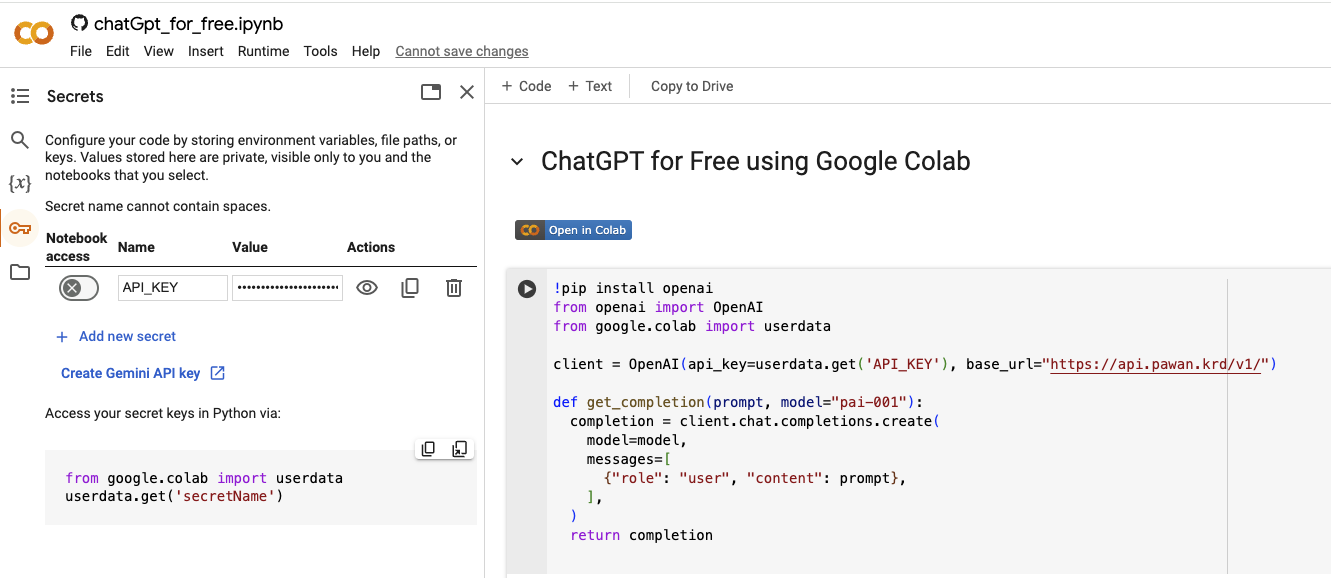
Notebooks
- I2-guidelines.ipynb:
- l3-iterative-prompt-development.ipynb:
- l4-summarizing.ipynb:
- l5-inferring-corrected-alejandro.ipynb:
- l6-transforming.ipynb:
- l7-expanding.ipynb:
- l8-chatbot.ipynb:
Slides
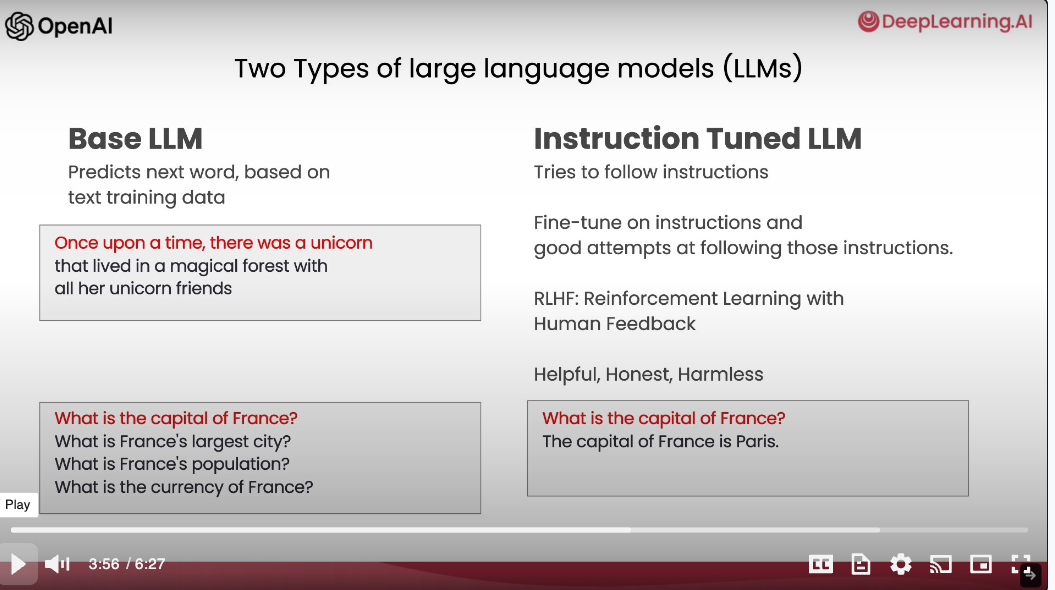
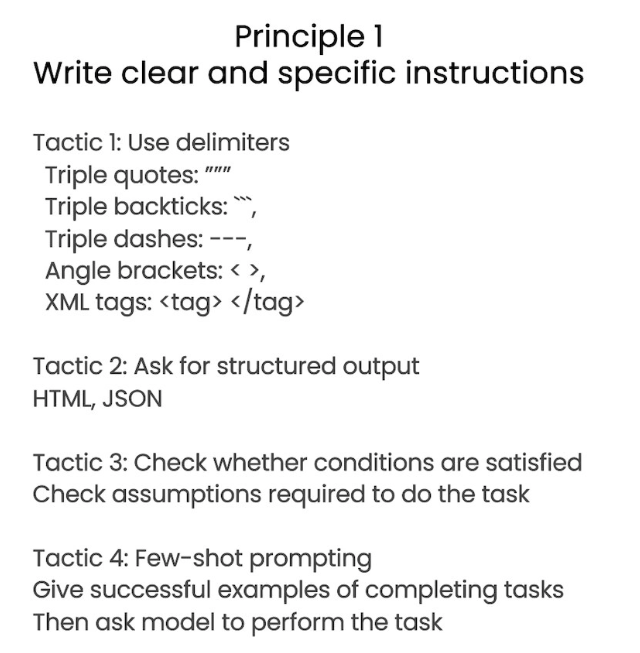
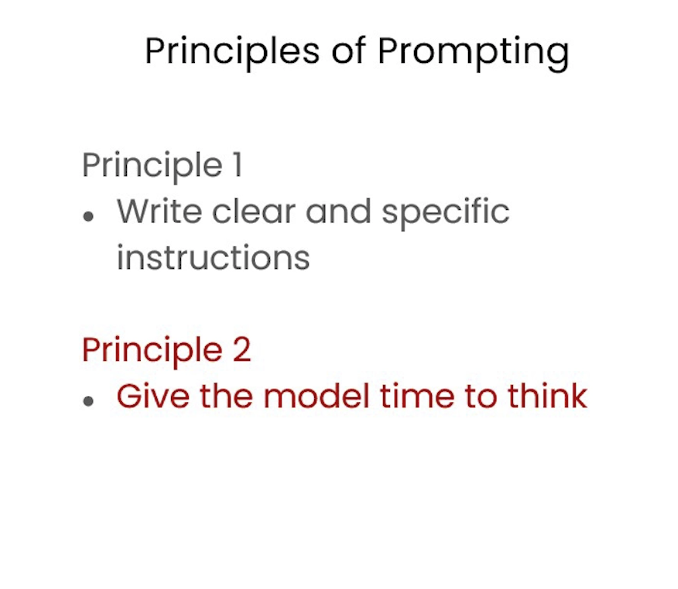
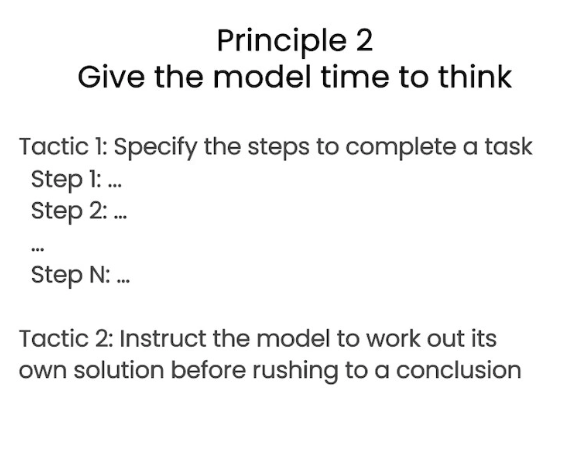
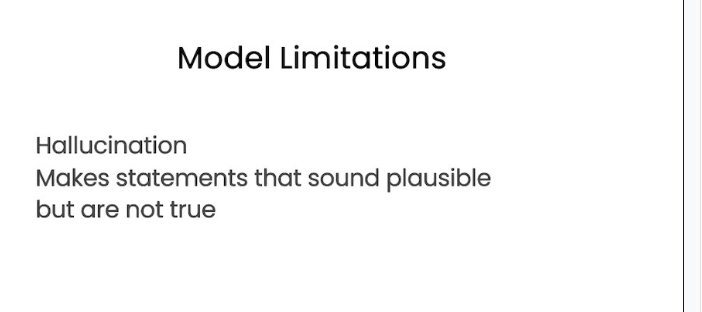
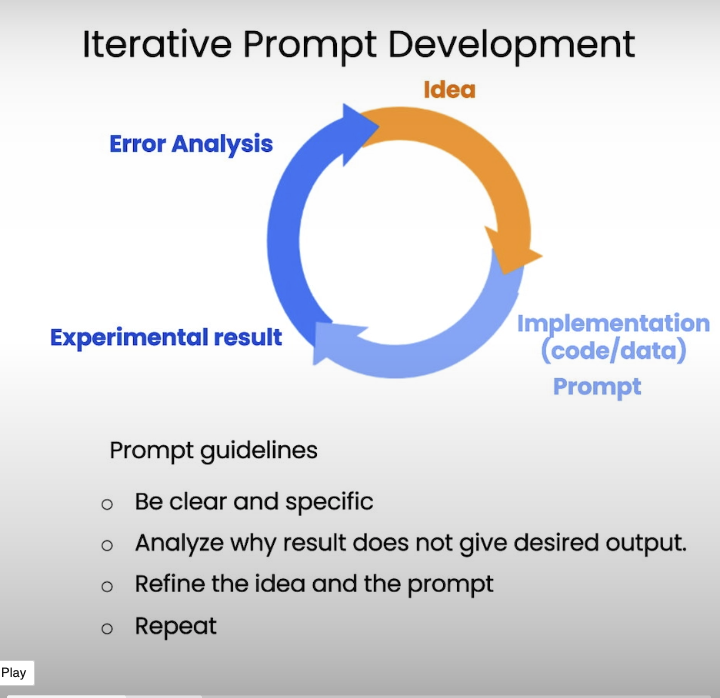
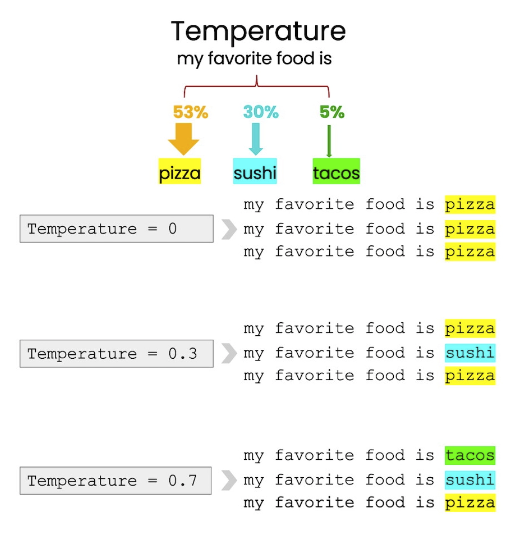
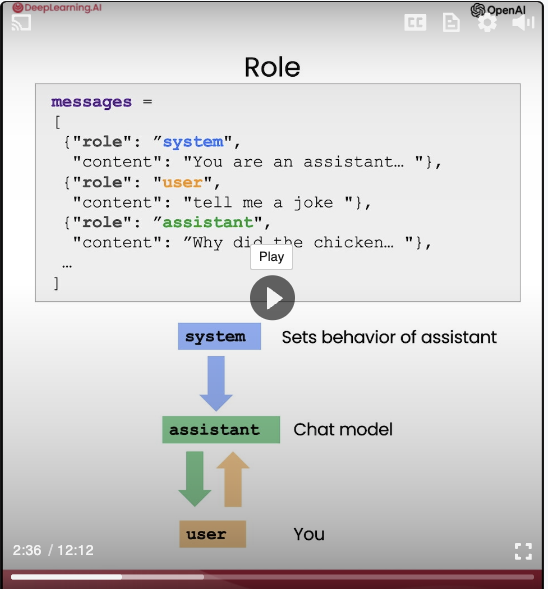
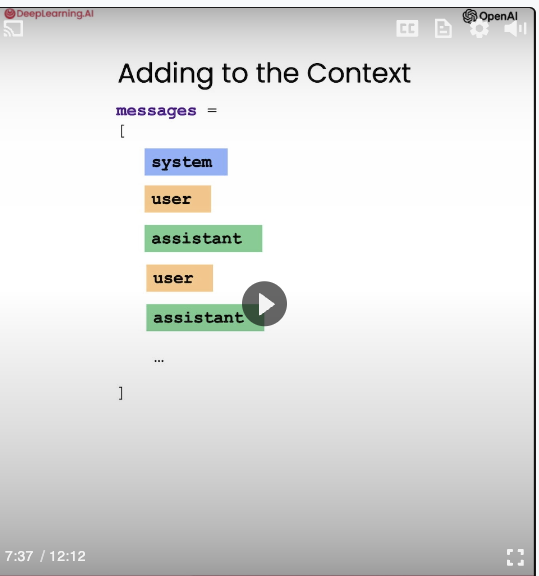
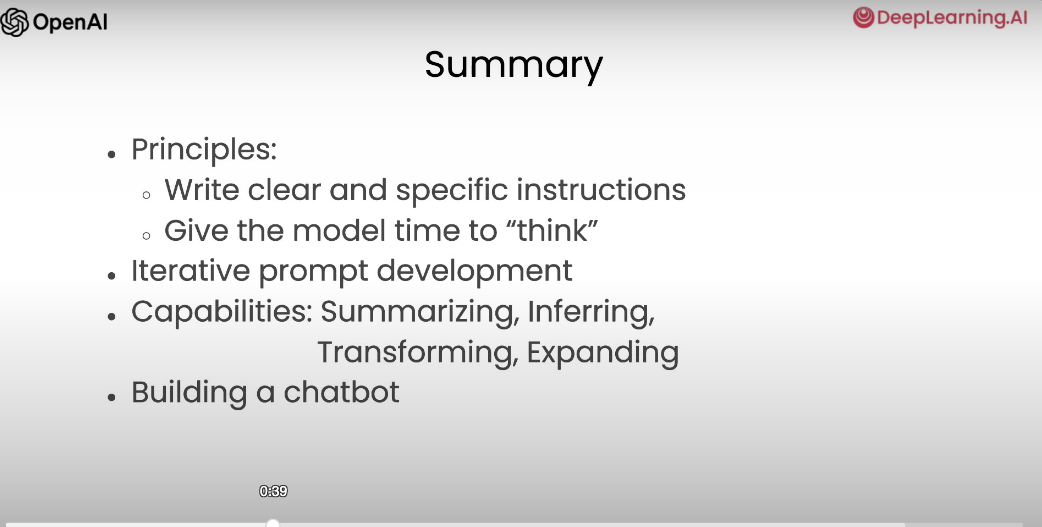 #artificialintelligence
#ai
#machinelearning
#deeplearning
#openai
#gpt3
#research
#chatgpt
#generativeai
#chatbots
#courses
#deeplearningai
#microsoft
#copilot
#github
#google
#deepmind
#CZI
#colab
#artificialintelligence
#ai
#machinelearning
#deeplearning
#openai
#gpt3
#research
#chatgpt
#generativeai
#chatbots
#courses
#deeplearningai
#microsoft
#copilot
#github
#google
#deepmind
#CZI
#colab